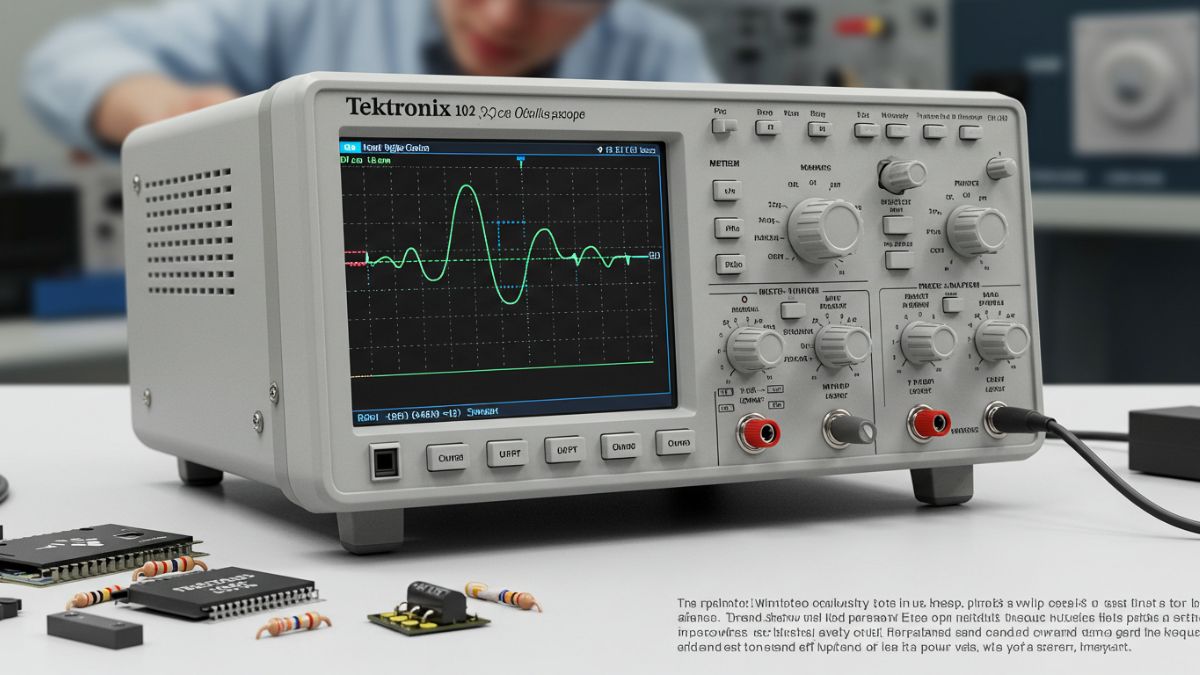Windows 11, Microsoft’s latest operating system, has garnered immense popularity since its launch in October 2021. Boasting a sleek design, enhanced performance, and new productivity tools, Windows 11 represents a significant upgrade for PC users.
However, as the OS evolves, several challenges have surfaced, especially concerning updates and installation methods. This article delves into the latest developments surrounding Windows 11, the issues users face, and practical solutions to ensure a smooth and secure experience.
What’s New with Windows 11?
Microsoft regularly updates Windows 11 to address bugs, introduce new features, and enhance security. Some recent highlights include:
1. Enhanced Widgets and AI Integration
Windows 11 has expanded its widget functionality, incorporating real-time updates for news, weather, and even personalized AI recommendations through Bing integration.
2. Improved Gaming Features
For gamers, Windows 11 has introduced Auto HDR and DirectStorage technologies, reducing load times and improving graphics quality.
3. Accessibility Enhancements
Microsoft has prioritized inclusivity by improving accessibility features, including enhanced voice typing, live captions, and more intuitive navigation tools.
4. Continuous Security Updates
To combat emerging cyber threats, Microsoft has rolled out frequent security patches, ensuring that Windows 11 users remain protected against vulnerabilities.
Recent Challenges with Windows 11 Updates
Despite its advancements, Windows 11 is not without its challenges. In late 2024, a significant issue arose involving the inability to receive updates after using third-party installation methods like Rufus.
Details of the Issue
Many users who installed Windows 11 using tools that bypass hardware requirements (like TPM 2.0 or Secure Boot) reported that their systems stopped receiving updates through Windows Update. These updates are critical for security, bug fixes, and overall performance.
Understanding the Installation Problem
Why Third-Party Tools Are Popular
Tools like Rufus gained popularity because they allow users to bypass strict system requirements. Many older PCs that do not meet Windows 11’s hardware demands rely on these tools for installation.
The Drawbacks
While these tools offer flexibility, they can inadvertently disrupt the system’s connection to Microsoft’s update servers. This results in users missing out on essential updates, leaving their systems vulnerable.
Microsoft’s Official Response
Microsoft has acknowledged the issue and has emphasized the importance of adhering to official installation methods. The company recommends avoiding third-party tools and instead using its authorized tools like the Windows Installation Assistant or Media Creation Tool.
Microsoft is also working on resolving this issue for affected users, promising updates in early 2024.
How to Install Windows 11 Securely
To avoid complications and ensure your system stays updated, follow these official installation methods:
1. Windows Update
- If you’re upgrading from Windows 10, navigate to Settings > Windows Update.
- Check for updates, and if your device meets the requirements, you’ll see the option to upgrade to Windows 11.
2. Media Creation Tool
- Download the Media Creation Tool from Microsoft’s official website.
- Create a bootable USB drive for a clean installation.
- Ensure your PC meets hardware requirements for compatibility.
3. Installation Assistant
- For users wanting a guided process, the Installation Assistant is a user-friendly tool that ensures compatibility and proper installation.
Maintaining Security and Performance on Windows 11
1. Regularly Check for Updates
Windows updates often include critical security patches. Manually check for updates by going to Settings > Windows Update.
2. Avoid Unsupported Installations
While bypassing requirements may seem appealing, it can result in long-term issues like missing updates. Stick to official methods.
3. Backup Your Data
Before any major update or installation, back up your data using tools like OneDrive or an external drive.
4. Enable Security Features
Ensure features like Secure Boot and TPM 2.0 are enabled for optimal performance and security.
Why Are Windows Updates So Important?
1. Security
Updates protect against emerging cyber threats, such as ransomware and zero-day vulnerabilities.
2. Bug Fixes
Each update addresses bugs that may hinder performance or cause crashes.
3. Performance Enhancements
Updates optimize system processes, improving speed and efficiency.
FAQs
1. Why is my Windows 11 not receiving updates?
If you used a third-party tool for installation, your system might not connect to Microsoft’s update servers. Reinstall using an official method to resolve this.
2. Can I install Windows 11 on unsupported hardware?
While possible with tools like Rufus, this approach can lead to issues like missed updates and reduced performance. It’s recommended to use officially supported hardware.
3. What are the benefits of upgrading to Windows 11?
Windows 11 offers a modern interface, enhanced performance, improved gaming features, and robust security updates.
4. How can I check if my PC supports Windows 11?
Use the PC Health Check Tool, available on Microsoft’s website, to verify compatibility.
5. Can I downgrade from Windows 11 to Windows 10?
Yes, within 10 days of upgrading, you can roll back to Windows 10 through Settings > Recovery Options.
Alternatives for Unsupported Devices
If your device doesn’t meet the requirements for Windows 11, consider these options:
1. Stick with Windows 10
Microsoft will support Windows 10 with updates until October 2025, making it a viable option for older hardware.
2. Lightweight Operating Systems
Explore lightweight OS options like Linux (e.g., Ubuntu or Mint) for basic tasks and performance.
3. Upgrade Your Hardware
For users committed to Windows 11, upgrading components like the CPU or motherboard may resolve compatibility issues.
Conclusion
Windows 11 represents a leap forward in operating system design and functionality, but its strict requirements and recent update challenges underscore the importance of adhering to official installation methods.